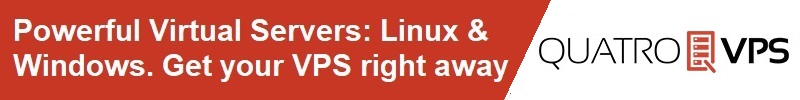To test the download speed of your Linux dedicated server, follow the steps below:
- Access your Linux server via SSH.
- Run the following command, which will initiate a transfer of a large test file from Cachefly’s CDN: wget -O /dev/null http://cachecefly.cachefly.net/100mb.test
- Note the transfer speed and connection quality as the file downloads.
Download tests such as this are an approximate, although generally reliable, method of testing download speed.