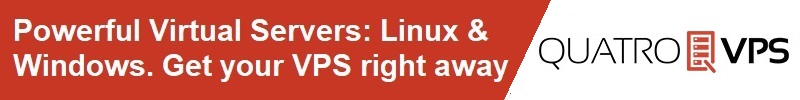If you would like to view more information about your server’s network activity, iftop is a very useful utility. The iftop utility listens on a selected system interface (like eth0), and displays all incoming/outgoing connections, as well as transfer rate, and destination/source hostname (or IP address).
To install iftop on a Linux server, access the server via SSH, and run the following command:
yum install gcc libpcap-devel ncurses-devel make -y;cd ~;mkdir src;cd src;wget http://ex-parrot.com/~pdw/iftop/download/iftop-0.17.tar.gz;tar xvf iftop-0.17.tar.gz;cd iftop-0.17;./configure;make;make;make install
Once the install completes, you should be able to run iftop simply by running the command: iftop