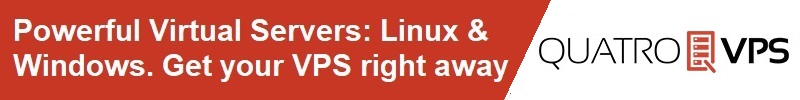To check the amount of RAM (physical memory) installed in a system running Windows Server, simply navigate to Start > Control Panel > System. On this pane, you can see an overview of the system’s hardware, including total installed RAM.
[From the RedArray Knowledgebase: https://www.redarray.net/portal/knowledgebase/28/How-to-Check-Memory-Amount-RAM-in-Windows-Server-2012-2008-2003.html]