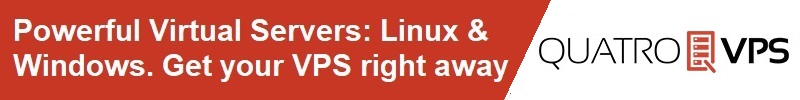This article provides some methods for viewing disk space and partition information on Linux dedicated servers.
One of the most simple utilifies is df, which will display basic information about the server’s filesystem. Run the following command:
df -h
For a “bigger picture” view of the server’s physical devices and partitions, fdisk is useful:
fdisk -l
The output of this command will show you both physical devices, and how they are partitioned, with an overview of disk space usage.