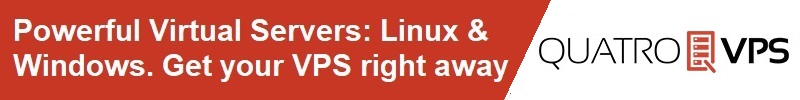LiteSpeed is a high-performance web server software, which can help to improve performance of HTTP and MySQL applications. It installs seamlessly with Apache, and uses Apache’s configuration files natively, so very little customization is needed to successfully upgrade a cPanel/WHM server.
To install LiteSpeed on a Linux dedicated server, follow these steps:
- Access your dedicated server via SSH as the root user.
- Download the LiteSpeed auto-installer for cPanel/WHM with the command:wget http://www.litespeedtech.com/packages/cpanel/lsws_whm_autoinstaller.sh
- Run the following command to run the auto-installer: chmod +x lsws_whm_autoinstaller.sh;./lsws_whm_autoinstaller
That’s it! You can now log in to WHM and find LiteSpeed in the Plugins section.
Note: Before LiteSpeed can run, you must follow the instructions on the LiteSpeed plugin index to rebuild Apache/PHP and enable LiteSpeed Web Server.