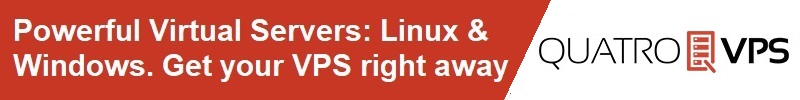For a complete view of disk space and disk usage on Windows Server systems, we recommend using the Disk Management utility.
To access the Disk Management panel, simply use Start > Run > diskmgmt.msc, or search “diskmgmt.msc” at the Start menu. Upon opening the utility, you will see an overview of the system’s storage devices and partitions