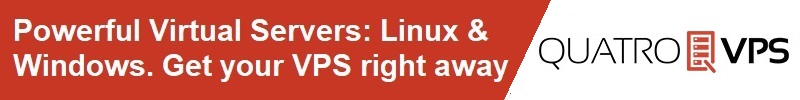To install htop, a command line “interactive process viewer” for Linux that is much like the top utility, follow the steps below:
- Log in to your server via SSH.
- Run the following command by copying and pasting the entire command into 1 entry in the terminal:
wget http://packages.sw.be/rpmforge-release/rpmforge-release-0.5.2-2.el5.rf.x86_64.rpm;rpm -Uhv rpmforge-release*.rf.x86_64.rpm;yum install -y htop
via RedArray Knowledgebase: How to Install htop via SSH on Linux Server (CentOS, Fedora, RHEL)