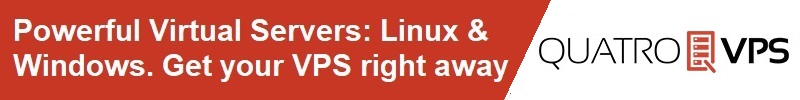PTPP is a VPN protocol that shares many advantages with advanced, enterprise-ready VPN protocols. It is useful for securing point-to-point connections, whether between dedicated servers, clients, or servers and clients.
Installing a PPTP VPN on a CentOS dedicated server, VPS, or other machine is a simple and fairly convenient process.
To begin, access your server as root. Then, run the following commands to download and run a one-click PPTP VPN install script:
yuminstall-y git
cd/opt&& git clone git://github.com/drewsymo/VPN.git
cdVPN &&bashvpn-setup-vanilla.sh
The script will output a username and password that you can use to connect to the VPN network from any VPN-ready client, such as a PC, phone, or another server.
Source: How to Install PPTP VPN on CentOS Server (Auto-Install Script)